Launching Manta at your company
Take a look below at our step-by-step guide to launching Manta at your company.
But if you need any help or have any questions, just shout!
-

1 Sign up
Create a Manta account for your company by completing the short sign-up form. There are no contracts to sign and you will not be commiting to any lengthy time period.
-
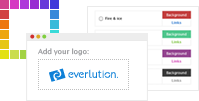
2 Customise
Upload your company's logo and choose a colour theme to match your corporate brand. Take a look at our features page to see what you can do. There are a dozen or so optional configuration settings you can change, such as your company's annual leave start date, how you refer to teams/departments, etc.
-
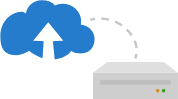
3 Import data
You can either bulk-upload via a CSV file or by adding the data using our online forms. From here you can also add your clients/projects and set who reports to whom no matter how your company is structured. It should all be straightforward, but if not, we are on hand to help.
-

4 Launch
You're all set up and it's time to launch. When you are ready, Manta will send a personalised email to each of your staff with instructions on how to log in and set their password. Maybe let some of your senior management team have a qucik play beforehand and they'll soon be able to help their teams.
-
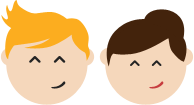
5 Enjoy!
Sit back, relax and enjoy managing your now happy staff on our easy-to-use platform.
-

5b Extend
Once you're familiar with the system and all is running beautifully, start to look at some of the advanced settings to get the most out of your new HR portal.
Create your free account now!
Still not convinced? Why not read our FAQs, manifesto or drop us a line
Join here »Manta is completely free for the first 50 employees. View our pricing page for more details.